BootstrapのModalの使い方
Bootstrap の Modal を使うと、簡単にモーダルウィンドウを表示することができます。
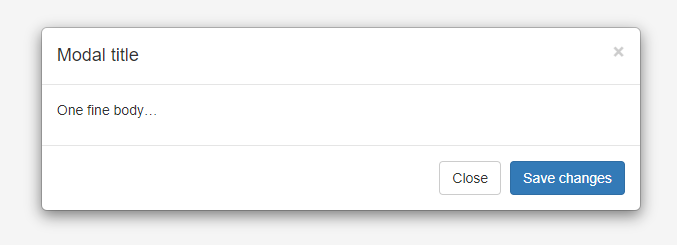
<!-- Button trigger modal -->
<button type="button" class="btn btn-primary btn-lg" data-toggle="modal" data-target="#myModal">
Launch demo modal
</button>
<!-- Modal -->
<div class="modal fade" id="myModal" tabindex="-1" role="dialog" aria-labelledby="myModalLabel">
<div class="modal-dialog" role="document">
<div class="modal-content">
<div class="modal-header">
<button type="button" class="close" data-dismiss="modal" aria-label="Close"><span aria-hidden="true">×</span></button>
<h4 class="modal-title" id="myModalLabel">Modal title</h4>
</div>
<div class="modal-body">
...
</div>
<div class="modal-footer">
<button type="button" class="btn btn-default" data-dismiss="modal">Close</button>
<button type="button" class="btn btn-primary">Save changes</button>
</div>
</div>
</div>
</div>
https://getbootstrap.com/docs/3.4/javascript/
注意事項としては、複数のモーダルを開くことはサポートされていないことや、モーダルのコードをドキュメントの最上位に配置することなど。
Multiple open modals not supported
Be sure not to open a modal while another is still visible. Showing more than one modal at a time requires custom code.
Modal markup placement
Always try to place a modal’s HTML code in a top-level position in your document to avoid other components affecting the modal’s appearance and/or functionality.
Mobile device caveats
There are some caveats regarding using modals on mobile devices. See our browser support docs for details.
モーダルを他の要素の中に入れると、モーダルウィンドウが影に隠れてしまう事があるようです。
【bootstrap】モーダルのダイアログが影に隠れちゃう現象
モーダルにデータを渡したいときは、ボタンにdata-whatever=""を記載します。
以下、 https://getbootstrap.com/docs/3.4/javascript/ より。
<button type="button" class="btn btn-primary" data-toggle="modal" data-target="#exampleModal" data-whatever="@mdo">Open modal for @mdo</button>
<button type="button" class="btn btn-primary" data-toggle="modal" data-target="#exampleModal" data-whatever="@fat">Open modal for @fat</button>
<button type="button" class="btn btn-primary" data-toggle="modal" data-target="#exampleModal" data-whatever="@getbootstrap">Open modal for @getbootstrap</button>
...more buttons...
<div class="modal fade" id="exampleModal" tabindex="-1" role="dialog" aria-labelledby="exampleModalLabel">
<div class="modal-dialog" role="document">
<div class="modal-content">
<div class="modal-header">
<button type="button" class="close" data-dismiss="modal" aria-label="Close"><span aria-hidden="true">×</span></button>
<h4 class="modal-title" id="exampleModalLabel">New message</h4>
</div>
<div class="modal-body">
<form>
<div class="form-group">
<label for="recipient-name" class="control-label">Recipient:</label>
<input type="text" class="form-control" id="recipient-name">
</div>
<div class="form-group">
<label for="message-text" class="control-label">Message:</label>
<textarea class="form-control" id="message-text"></textarea>
</div>
</form>
</div>
<div class="modal-footer">
<button type="button" class="btn btn-default" data-dismiss="modal">Close</button>
<button type="button" class="btn btn-primary">Send message</button>
</div>
</div>
</div>
</div>
$('#exampleModal').on('show.bs.modal', function (event) {
var button = $(event.relatedTarget) // Button that triggered the modal
var recipient = button.data('whatever') // Extract info from data-* attributes
// If necessary, you could initiate an AJAX request here (and then do the updating in a callback).
// Update the modal's content. We'll use jQuery here, but you could use a data binding library or other methods instead.
var modal = $(this)
modal.find('.modal-title').text('New message to ' + recipient)
modal.find('.modal-body input').val(recipient)
})
結果として、このようになります。
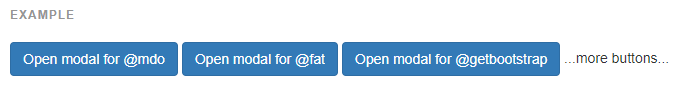
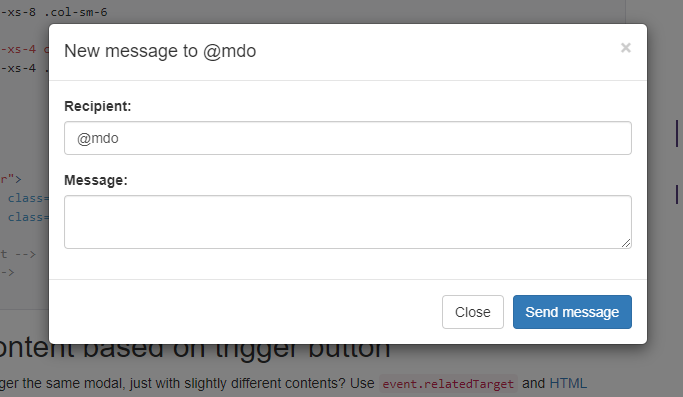
次いで、モーダルに web ページの URL をクリップボードにコピーするボタンを設置したい場合です。
詳細はこちら。JavaScriptでwebページのURLをクリップボードにコピーするボタンを設置
modal-bodyに、以下のボタンを設置します。
<div class="modal-body">
<button type="button" id="copy-page"><span id="cAction">URLをコピー</span></button>
</div>
JavaScript
<script>
document.getElementById("copy-page").onclick = function() {
$(document.body).append("<textarea id=\"copyTarget\" style=\"position:absolute; left:-9999px; top:0px;\" readonly=\"readonly\">" +location.href+ "</textarea>");
let obj = document.getElementById("copyTarget");
let range = document.createRange();
range.selectNode(obj);
window.getSelection().addRange(range);
document.execCommand('copy');
document.getElementById("cAction").innerHTML = "コピーしました";
};
</script>
便利で、助かります。
(2022/06/03 20:10 追記)
上記のexecCommand()は廃止されているようなので、別の方法を使わなければならないようです。
こちらの記事に、Clipboard API を使う方法、window.clipboardDataを使う方法、Clipboard APIを利用できない場合のexecCommandメソッドを使う方法が記載されています。